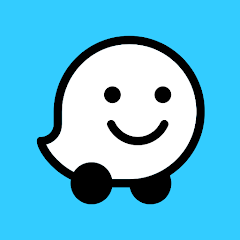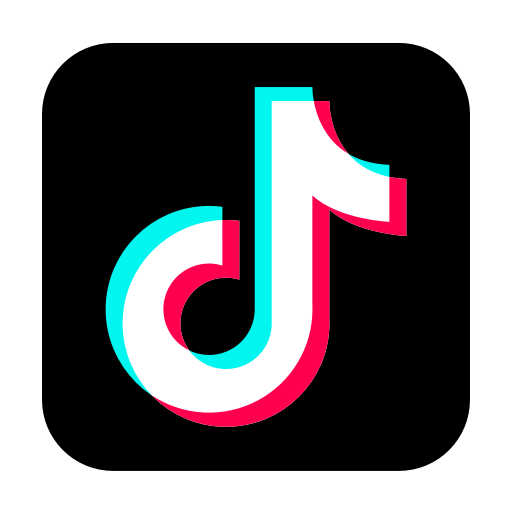How to Download Facebook for Pc

We are going to provide links to download de Facebook Desktop App but also, you will learn how to use Facebook from non mobile devices. Keep reading.

When it comes to using Facebook, there are advantages to both desktop and mobile platforms. On desktop, you have a larger screen which can make it easier to navigate through the site and view content in more detail. Additionally, some features such as creating events or managing a business page may be easier to access and use on desktop.
On the other hand, using Facebook on mobile offers the convenience of being able to access the site and communicate with others on-the-go. You can quickly check your notifications and respond to messages from anywhere, without needing to be tethered to a desktop computer. Mobile also offers the ability to use the camera and post stories more easily.
Ultimately, the choice between using Facebook on desktop or mobile comes down to personal preference and the specific tasks you need to accomplish on the site.
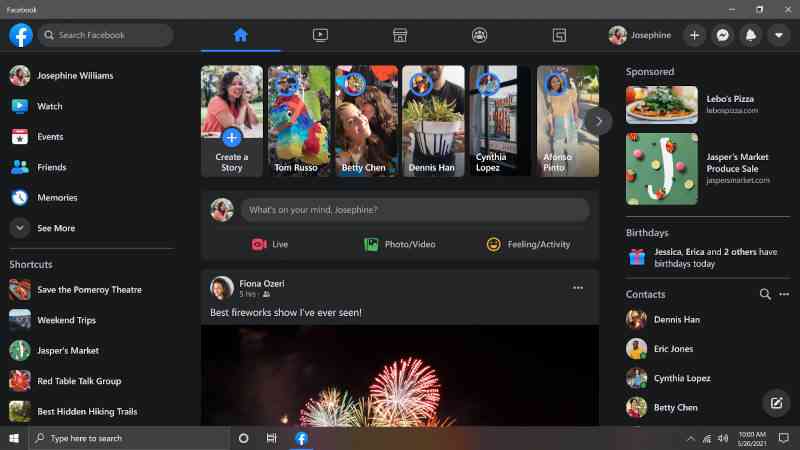
What are the available options to enjoy Facebook Social Network from a desktop Device?
- Facebook Website: You can simply open a web browser (e.g. Google Chrome, Mozilla Firefox, Safari, etc.) and go to www.facebook.com to use Facebook on your desktop.
- Facebook Desktop App: Facebook has a standalone desktop app that can be installed on Windows and Mac computers. This app provides a more immersive and seamless experience compared to using Facebook on a web browser.
- Facebook Lite: Facebook Lite is a version of the Facebook website designed to work on low-end devices with limited internet connectivity. It can also be used on a desktop computer and provides a lighter and faster experience.
You can also use Facebook from a desktop device through browser extensions. Some popular browser extensions for Facebook include:
- Facebook Container: This is a browser extension offered by Mozilla Firefox that helps to isolate your Facebook activity from the rest of your browsing.
- Facebook Themes: There are browser extensions that allow you to change the appearance of Facebook, including customizing the background and color scheme.
- Social Book Post Manager: This is a browser extension that allows you to manage your Facebook posts and activity, such as hiding posts, deleting posts, and more.
And also on smart TVs and video game consoles through the following options:
- Smart TV Apps: Most smart TVs have a built-in Facebook app that you can use to access the social network on your TV. Simply navigate to the app store on your TV and download the Facebook app.
- Video Game Consoles: Some video game consoles, such as the PlayStation 4 and Xbox One, have a Facebook app that can be downloaded from their respective app stores. This allows you to access Facebook while gaming and share your gaming experiences with friends.
Note: The availability of Facebook on smart TVs and video game consoles may vary based on the make and model of the device, as well as the region where you are located.
Where to download Facebook Desktop App
You can download the Facebook Desktop App from the official Facebook website at the following link.
Click on the "Download" button and follow the instructions to install the app on your Windows or Mac computer.
Alternatively, you can also find the Facebook Desktop App on the Microsoft Store for Windows or the Mac App Store for Mac computers. Simply search for "Facebook Desktop App" in the app store and follow the instructions to download and install the app on your device.
What are the minimum requirements to run Facebook Desktop app?
The minimum requirements to run the Facebook Desktop app on Windows are:
- Windows 7 or later
- 1 GB of RAM
- A 64-bit processor
- DirectX 9.0c
- Microsoft .NET Framework 4.5.2 or later
The minimum requirements to run the Facebook Desktop app on Mac are:
- MacOS Sierra 10.12 or later
- A 64-bit processor
- 1 GB of RAM
Note: These are the minimum requirements and having higher specifications for your device will provide a better experience when using the Facebook Desktop app. Additionally, these requirements may change over time as Facebook updates the app.
 Download
Download