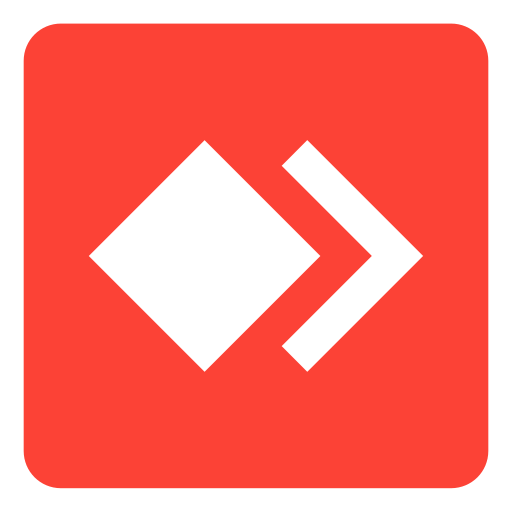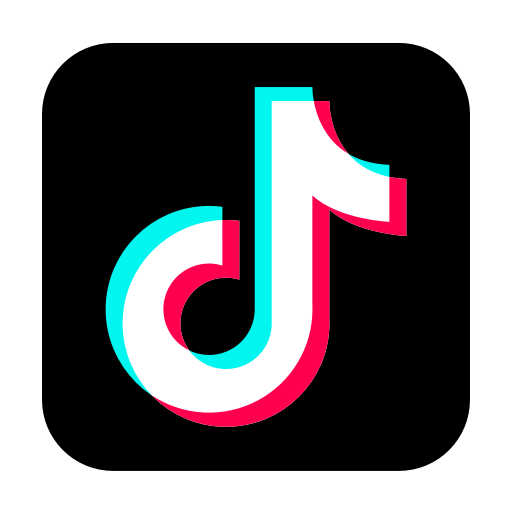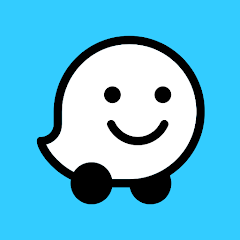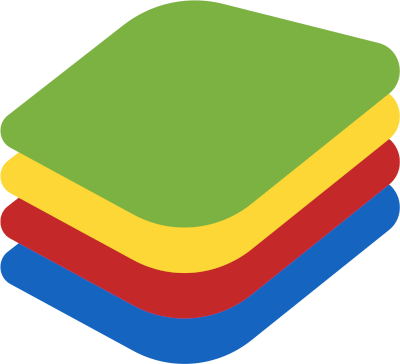App Microsoft Teams

What is Microsoft Teams?
Microsoft Teams is a collaboration and communication platform that brings together chat, meetings, files, and other tools in a single workspace. It is part of the Microsoft Office 365 suite of productivity tools and is designed to help teams stay organized and work together effectively. Microsoft Teams includes features such as group chat, video meetings, file sharing, and integrations with other apps and services, such as OneNote and SharePoint. Microsoft Teams is available on a variety of platforms, including Windows, Mac, iOS, and Android, and can be accessed online through a web browser.
Microsoft Teams functionalities
Here are some main characteristics of Microsoft Teams:
- Collaboration: Microsoft Teams is designed to help teams work together effectively by providing a single workspace for chat, meetings, files, and other tools.
- Chat: Microsoft Teams includes group chat and one-on-one chat capabilities, allowing team members to communicate in real-time or asynchronously.
- Meetings: Microsoft Teams includes video conferencing and screen sharing capabilities, allowing team members to hold meetings and presentations online.
- Files: Microsoft Teams includes a file sharing feature, allowing team members to store, access, and collaborate on files in a single location.
- Integrations: Microsoft Teams integrates with other apps and services, such as OneNote, SharePoint, and Microsoft Planner, to provide a seamless work experience.
- Cross-platform: Microsoft Teams is available on a variety of platforms, including Windows, Mac, iOS, and Android, and can be accessed online through a web browser.
- Security: Microsoft Teams includes security features such as encryption and data loss prevention to help protect sensitive information.


Download Microsoft Teams for Pc


Download Microsoft Teams for Mobile
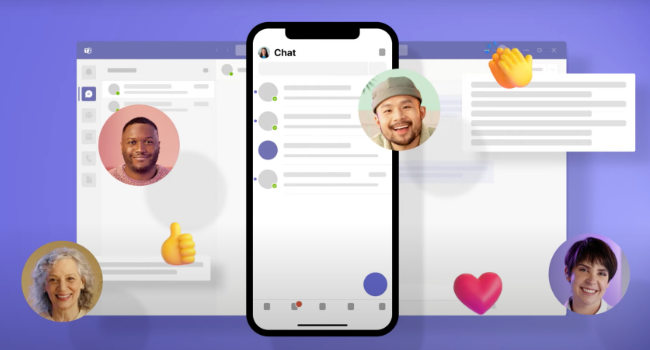
Microsoft Teams FAQ
Frequently asked questions about Microsoft Teams:
Is Microsoft Teams free?
Microsoft Teams is available as a free service for individuals and small teams, but it is also available as part of the Microsoft Office 365 suite of productivity tools, which requires a subscription. The free version of Microsoft Teams includes features such as chat, meetings, and file sharing, while the subscription version includes additional features such as integrations with other apps and services, advanced security and compliance, and support for larger teams.
Can Microsoft Teams be used on a desktop or laptop?
Yes, Microsoft Teams can be used on a desktop or laptop computer by downloading and installing the app or by accessing the service online through a web browser. Microsoft Teams is available for Windows and Mac and can be downloaded from the Microsoft Teams website.
Can Microsoft Teams be used on a mobile device?
Yes, Microsoft Teams is also available on mobile devices, including iOS and Android. The mobile app can be downloaded from the App Store or Google Play Store and includes features such as chat, meetings, and file sharing.
Does Microsoft Teams require an internet connection?
Yes, Microsoft Teams requires an internet connection to function properly. The app uses the internet to send and receive data, such as chat messages and files, and to access features such as video meetings.
Can Microsoft Teams be used to collaborate with people outside of my organization?
Yes, Microsoft Teams can be used to collaborate with people outside of your organization. You can invite external guests to join your team and collaborate with them in the same way you would with team members. External guests can access Microsoft Teams through a web browser or by downloading the app, and they will have access to the same features as team members.
 Download
Download