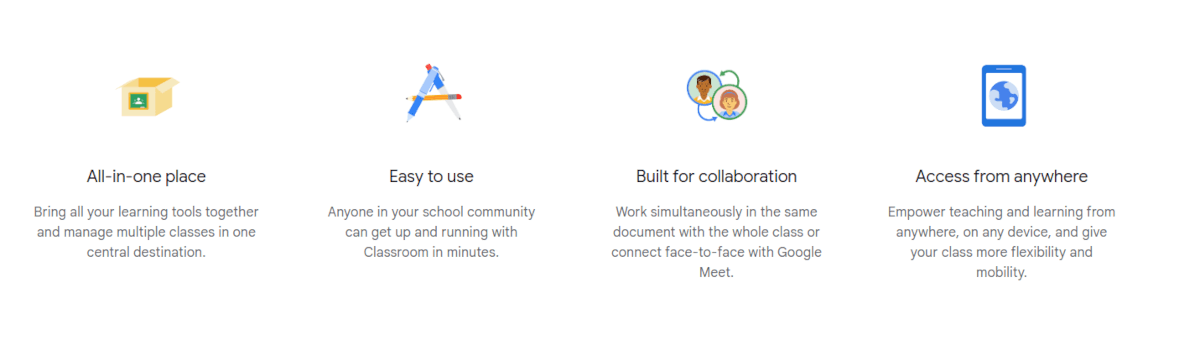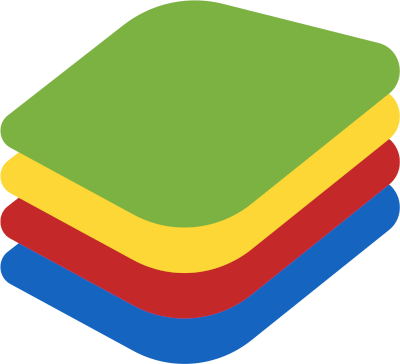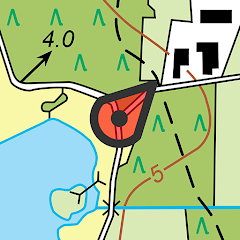App Google Classroom

What is Google Classroom?
Google Classroom is a free web-based learning management system developed by Google that aims to streamline the process of creating, distributing, and grading assignments in an educational setting. It is designed for teachers and students to communicate and collaborate on classwork and assignments, and is integrated with other Google tools such as Google Docs, Google Sheets, and Google Slides. With Google Classroom, teachers can create and distribute assignments, provide feedback on student work, and communicate with students and parents. Students can view their assignments, submit work, and collaborate with their classmates. Google Classroom is available to schools and individuals with a Google account and can be accessed from any device with an internet connection.
Google Classroom best functionalities
Here are some of the key functionalities of Google Classroom:
- Assignment creation and distribution: Teachers can create and distribute assignments to their students through Google Classroom, including attaching documents or links and setting due dates.
- Feedback and grading: Teachers can provide feedback and grades on student assignments within Google Classroom, making it easier to track student progress.
- Communication: Google Classroom includes a built-in messaging system that allows teachers and students to communicate and collaborate on classwork and assignments.
- Integration with Google tools: Google Classroom is integrated with other Google tools such as Google Docs, Google Sheets, and Google Slides, allowing teachers and students to use these tools to complete assignments and collaborate with each other.
- Accessibility: Google Classroom can be accessed from any device with an internet connection, making it easy for teachers and students to access classwork and assignments from anywhere.
- Privacy: Google Classroom includes privacy controls that allow teachers to control who has access to their class and what information is shared.
- Ease of use: Google Classroom is user-friendly and easy to navigate, making it accessible for teachers and students of all levels.


Download Google Classroom for Pc


Download Google Classroom for Mobile
Frequently asked questions about Google Classroom
Here are some frequently asked questions about Google Classroom:
Is Google Classroom free?
Yes, Google Classroom is free to use for schools and individuals with a Google account.
How do I access Google Classroom?
To access Google Classroom, you will need a Google account and an internet connection. Once you have these, you can access Google Classroom by visiting the Google Classroom website (https://classroom.google.com/) or by downloading the Google Classroom app on a mobile device.
Can I use Google Classroom on any device?
Yes, Google Classroom can be accessed from any device with an internet connection, including computers, tablets, and smartphones. There are also apps available for Android and iOS devices.
Can I use Google Classroom for personal use?
Yes, Google Classroom can be used for personal use as well as in an educational setting. You can use Google Classroom to create and manage your own assignments and projects, or to collaborate with others on group projects.
Is Google Classroom secure?
Google Classroom includes privacy controls that allow teachers to control who has access to their class and what information is shared. In addition, Google Classroom is compliant with data protection laws and follows best practices for data security.
 Download
Download