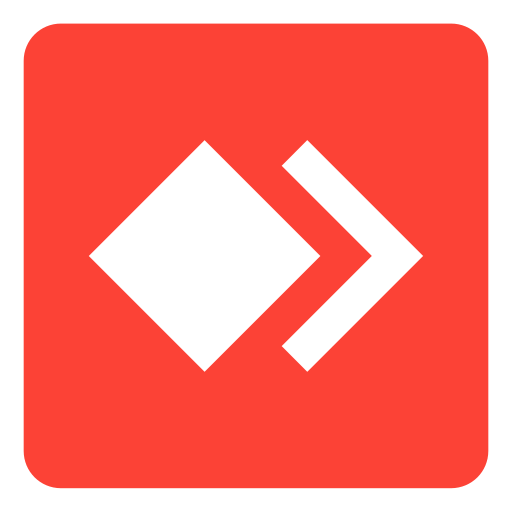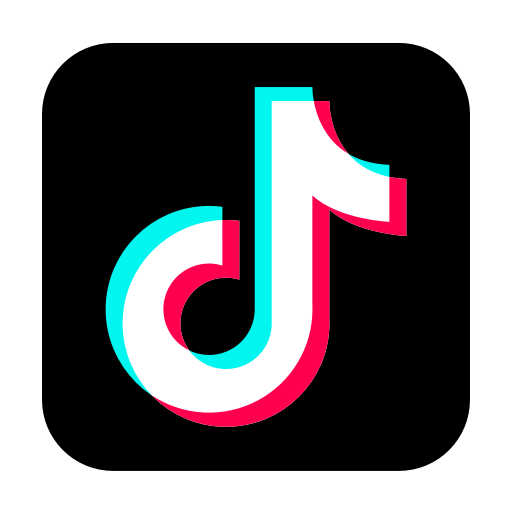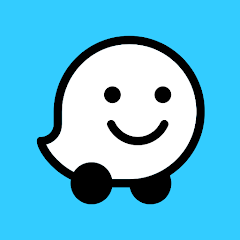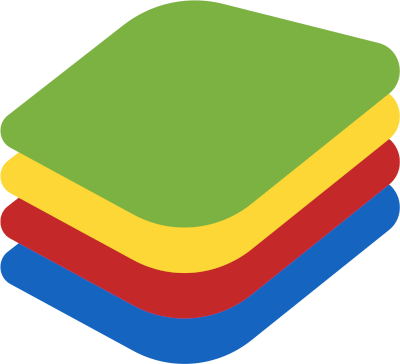How to Download Google Classroom for Pc

Google does not offer a standalone desktop app for Google Classroom. However, the Classroom web app is accessible through any web browser on a desktop computer. To access Google Classroom on your desktop, simply open a web browser and navigate to the Google Classroom website. From there, you can sign in with your Google account and access all of the features of the Classroom app.
It's also worth noting that some third-party apps may offer a way to access Google Classroom from your desktop. However, it's important to use caution when using third-party apps and to ensure that they are reputable and secure.
Google Classroom is a web-based application, so you don't need to download it to use it on a PC , Mac or Linux. Instead, you can access Google Classroom by visiting the Google Classroom website in a web browser.
To use Google Classroom, you will need a Google account. If you don't have a Google account, you can create one for free by visiting the Google Account website and following the on-screen instructions.
Once you have a Google account and an internet connection, you can access Google Classroom by visiting the Google Classroom website in a web browser and signing in with your Google account. You can then use Google Classroom on your PC to create and distribute assignments, provide feedback on student work, and communicate with students and parents.

Google Classroom
Requirements to use Google Classroom Online
Google Classroom is a web-based application, so you don't need to download or install anything to use it online. To use Google Classroom, you will need a device with an internet connection and a web browser that is compatible with Google Classroom. Here are the minimum requirements for using Google Classroom online:
- Internet connection: Google Classroom requires an internet connection to access the application and its features.
- Web browser: Google Classroom is compatible with most modern web browsers, including Google Chrome, Mozilla Firefox, and Safari. It is recommended to use the latest version of your preferred web browser for optimal performance.
- Google account: To use Google Classroom, you will need a Google account. If you don't have a Google account, you can create one for free by visiting the Google Account website (https://accounts.google.com/) and following the on-screen instructions.
If your device meets these minimum requirements, you should be able to use Google Classroom online without any issues. However, it's worth noting that the performance of Google Classroom may vary depending on the specific device and internet connection being used.

What ClassRoom version is better: Web browser or Mobile version
Both the web browser version and the mobile version of Google Classroom offer the same core functionality and features. The main difference between the two is the way in which they are accessed and used.
The web browser version of Google Classroom is accessed through a web browser such as Google Chrome or Mozilla Firefox, and can be used on any device with an internet connection and a compatible web browser. This makes it a convenient option for accessing Google Classroom from a wide range of devices, including desktop and laptop computers, tablets, and smartphones.
The mobile version of Google Classroom is a dedicated app that is installed on a mobile device, such as a smartphone or tablet. It is designed specifically for use on mobile devices and may offer a more streamlined and user-friendly experience on these devices.
Which version of Google Classroom is better for you will depend on your specific needs and preferences. If you prefer to access Google Classroom from a wide range of devices and don't mind using a web browser, the web browser version may be the better option for you. If you prefer the convenience of having a dedicated app on your mobile device, the mobile version may be the better choice.
 Download
Download