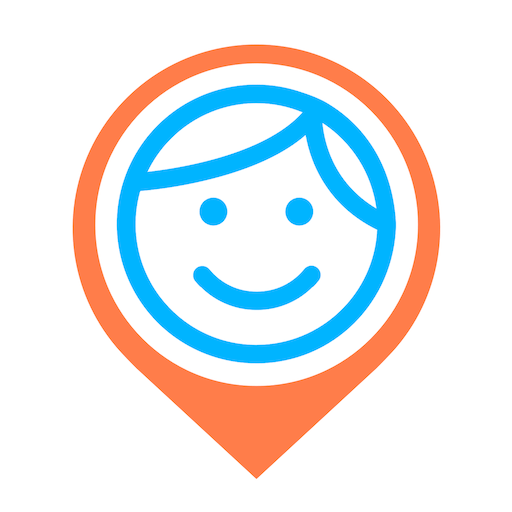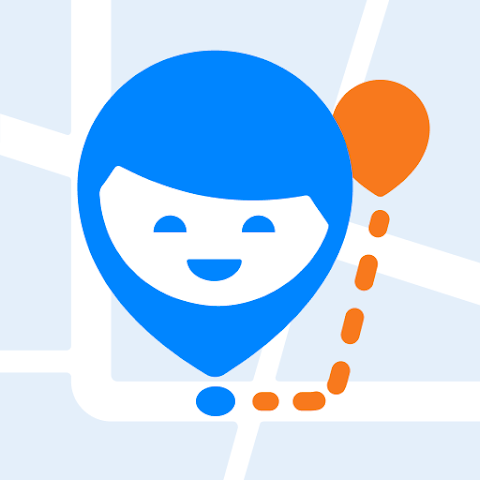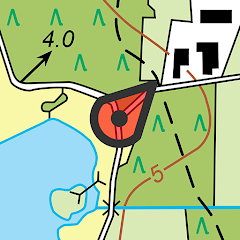App BlueStacks
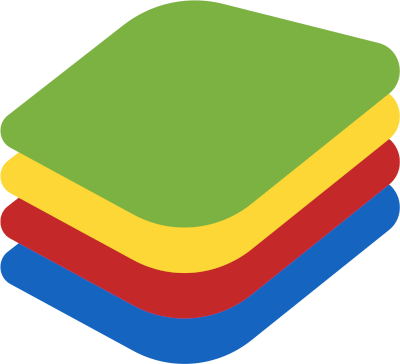
What is BlueStacks?
BlueStacks is an Android emulator that allows you to run Android apps and games on a desktop or laptop computer. It is a software program that emulates the Android operating system, allowing you to install and use Android apps on a non-Android device, such as a PC or Mac.
With BlueStacks, you can download and install Android apps from the Google Play Store or other sources and use them as if you were using an Android device.
BlueStacks is available for Windows and Mac and can be downloaded from the BlueStacks website.
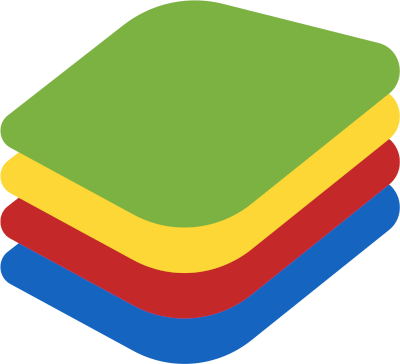

Download BlueStacks for Pc
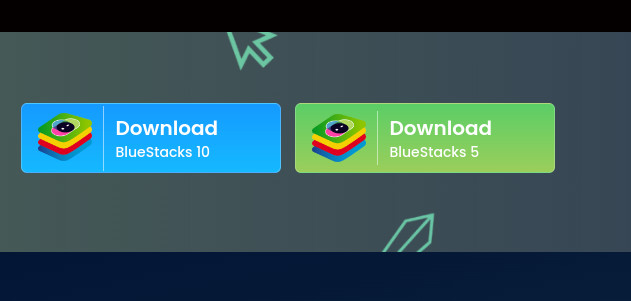
BlueStacks key functionalities
Here are some key functionalities you should know about BlueStacks:
- Android emulator: BlueStacks is an Android emulator that allows you to run Android apps and games on a desktop or laptop computer.
- Google Play Store integration: BlueStacks integrates with the Google Play Store, allowing you to download and install Android apps from the store and use them on your computer.
- Multi-instance support: BlueStacks allows you to run multiple instances of the emulator at the same time, allowing you to use multiple apps or games simultaneously.
- Customization: BlueStacks allows you to customize the emulator to your liking, including adjusting the resolution and setting custom key mappings.
- Performance: BlueStacks is optimized for gaming, allowing you to play Android games on your computer with high frame rates and low latency.
- Compatibility: BlueStacks is compatible with a wide range of apps and games and is regularly updated to support new versions of the Android operating system.
- Free and paid versions: BlueStacks is available in both a free and paid version. The free version includes most of the key features, while the paid version includes additional features such as advanced gaming support and priority support.
Questions related to BlueStacks
Here are some frequently asked questions about BlueStacks:
Is BlueStacks free?
BlueStacks is available in both a free and paid version. The free version includes most of the key features, while the paid version, called BlueStacks Premium, includes additional features such as advanced gaming support and priority support.
Can BlueStacks be used on a PC or a Mac?
Yes, BlueStacks can be used on a PC or Mac by downloading and installing the app from the BlueStacks website. BlueStacks is available for both Windows and Mac.
Can BlueStacks be used to run any Android app or game?
BlueStacks is compatible with a wide range of apps and games, but not all Android apps and games will work on the emulator. Some apps and games may not be optimized for use on a desktop or laptop computer and may not function correctly.
Does BlueStacks require an internet connection?
BlueStacks requires an internet connection to download and install apps and games from the Google Play Store or other sources. Once an app or game is installed, it may be able to run offline, depending on the specific app or game.
Is BlueStacks safe to use?
BlueStacks is generally considered to be safe to use, but as with any software, it's important to be cautious when installing and using apps and games from unknown sources. Make sure to only download apps and games from trusted sources and be aware of any permissions you grant to apps when installing them.
 Download
Download