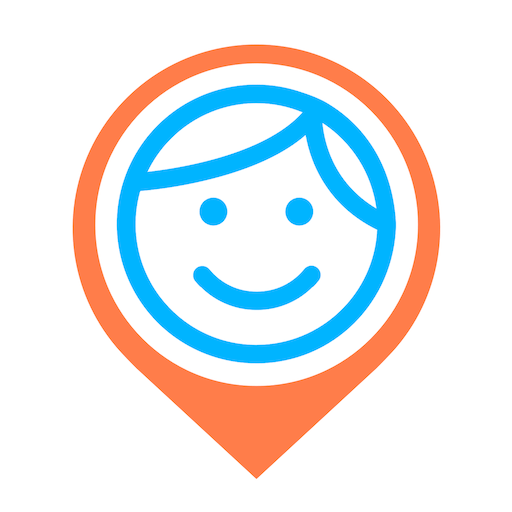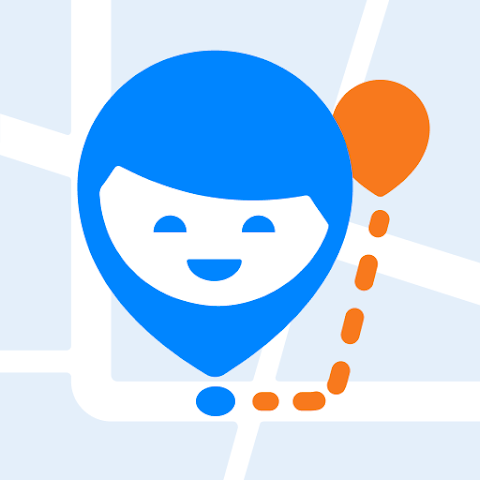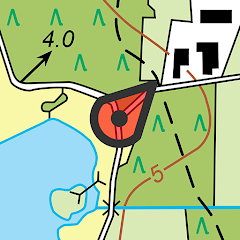App Google Find My Device

Google Find My Device: The Ultimate Android Device Locator
Google Find My Device is an essential app for Android users, offering a reliable way to locate, lock, or erase your device remotely in case of loss or theft. This tool goes beyond smartphones and tablets, extending its functionality to accessories such as wireless headphones and smartwatches, ensuring your personal data remains secure. Let’s explore its features, device compatibility, and how it compares to similar services like Apple’s Find My.


Download Google Find My Device for Mobile
Main Features of Google Find My Device
1. Real-Time Location Tracking
Find My Device allows you to view your device’s location on a map using GPS. If your device is offline or turned off, it will show its last known location, offering a crucial step toward recovering it.
2. Play Sound for Nearby Devices
If your device is nearby, you can make it ring at full volume for up to five minutes, even if it's in silent or vibrate mode. This feature helps locate your phone around the house or a public place.
3. Remote Device Lock
Lock your device remotely and display a custom message on the screen, such as "This device is lost, please contact...". This ensures that your data stays secure while offering a way for anyone who finds it to reach you.
4. Data Wipe
If your device is unlikely to be recovered, Find My Device allows you to erase all the data remotely, restoring the device to factory settings. This ensures your personal information stays private but disables further tracking.
5. Device Status Information
The app shows you your device’s current battery level and the network it is connected to (Wi-Fi or mobile), providing additional information that could assist in locating it.
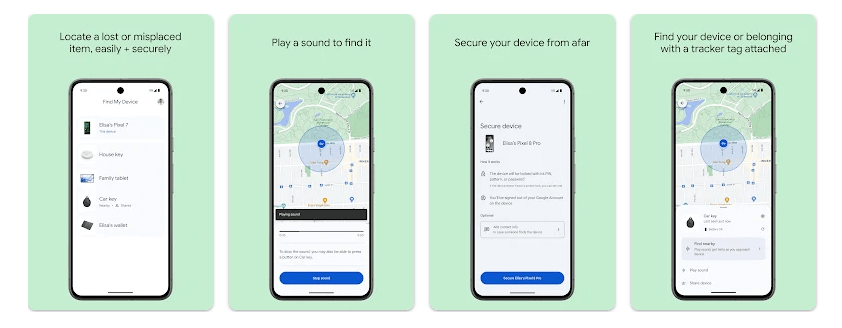
Device Compatibility with Google Find My Device
Google Find My Device is compatible with a wide range of Android devices, including phones, tablets, and accessories. Here’s a list of supported devices:
- Phones and Tablets: Any device running Android 6.0 (Marshmallow) or higher is compatible, covering a majority of modern smartphones.
- Smartwatches and Wearables: Devices running Wear OS can be tracked using Find My Device.
- Headphones: Certain wireless headphones, such as those using the Fast Pair protocol, are compatible. Examples include the JBL Tour Pro 2, JBL Tour One 2, and Sony WF-1000XM5.
- Bluetooth Trackers: Devices like Pebblebee Clip, Pebblebee Card, and Chipolo One Point can also be tracked.


Download Google Find My Device for Mobile
Network Interconnectivity and Offline Tracking
One of the most exciting upcoming features of Google Find My Device is its ability to function even when your device is offline or powered off. This feature, announced during Google I/O 2023, will leverage a vast network of over one billion interconnected Android devices to help locate lost phones by triangulating their location through Bluetooth signals from nearby devices. While the rollout has been delayed for compatibility with iOS, this update promises to make Find My Device even more reliable, similar to Apple’s “Find My” network.
How to Check if Your Device is Compatible
To use Google Find My Device, your phone or accessory must meet these requirements:
- It must run Android 6.0 (Marshmallow) or higher.
- Your device must be linked to your Google account.
- Location services must be enabled in your device’s settings.
- Find My Device must be activated in the security settings of your Google account.
To check compatibility:
- Open the Settings app on your Android device.
- Navigate to About Phone or About Device to check your Android version.
- Ensure that you are signed in with your Google account and that location services are turned on.
Offline Functionality and Encrypted Storage
Google Find My Device offers offline tracking capabilities through the upcoming network of connected Android devices. It works by using nearby Bluetooth-enabled devices to detect the location of a lost device, even if it’s not connected to the internet. This location data is stored securely and transmitted in an encrypted format to protect user privacy.
Comparing Google Find My Device to Apple Find My and Other Apps
While both Google Find My Device and Apple’s Find My service offer similar functionalities, there are a few key differences:
- Broader Device Compatibility: Find My Device works with a wider range of Android devices, including phones, tablets, wearables, and even third-party Bluetooth accessories, while Find My is primarily limited to Apple devices.
- Offline Tracking: Similar to Apple’s network, Google’s upcoming feature will allow devices to be located even when they are offline or powered down by utilizing nearby Android devices.
- Web Access: Google Find My Device offers access from any web browser, allowing you to locate your device from any internet-connected device, not just Android or Google-powered platforms.
Access Google Find My Device Anywhere
Google Find My Device is accessible from various platforms:
- Download the app on another Android device from the Google Play Store.
- Use any web browser to access the service at Google Find My Device.
Google Find My Device is an essential tool for Android users, offering comprehensive location tracking, remote locking, and data erasure features. With its broad device compatibility and upcoming offline functionality, it provides a robust solution to protect your devices and personal data. Whether you've misplaced your phone or had it stolen, Google Find My Device ensures peace of mind by giving you control over your device’s security from anywhere.
 Download
Download