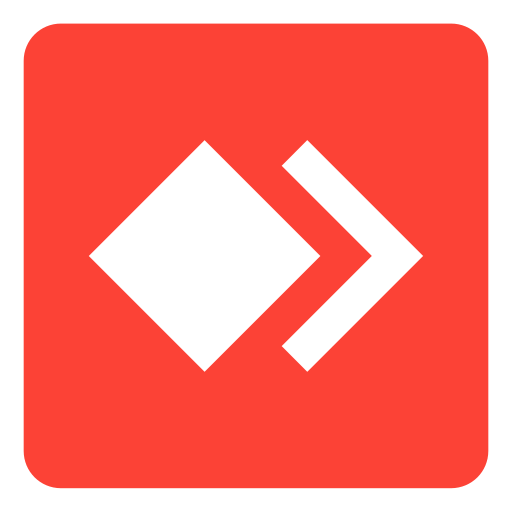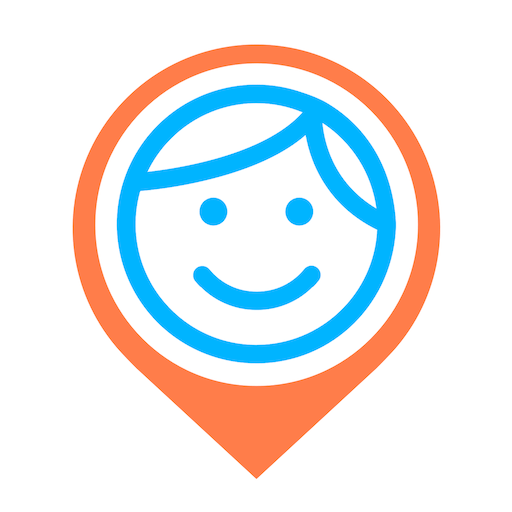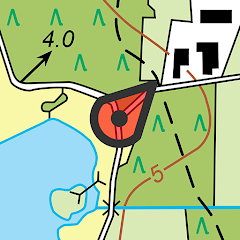How to Download One Note for Mobile

Using Microsoft OneNote from a mobile device can be very convenient, especially if you need to take notes or access information while you're on-the-go. One of the main benefits of using OneNote on a mobile device is its ability to sync seamlessly across devices. This means that any notes or changes you make on your mobile device will be available on your desktop or other devices with OneNote installed.
Another advantage of using OneNote on a mobile device is that you can access your notes from anywhere, whether you're at work, at home, or traveling. With OneNote on your mobile device, you'll have your notes with you wherever you go.
OneNote is also very flexible when it comes to note-taking. It allows you to take notes in a variety of formats, including text, images, audio, and video, so you can capture ideas in whatever way is most convenient for you. This flexibility makes OneNote a great choice for people who need to take quick notes or jot down ideas on the go.
In addition to its flexibility, OneNote also has powerful organizational tools that allow you to create notebooks, sections, and pages to keep your notes well-organized and easy to find. This can be especially helpful when you have a lot of notes to keep track of and need to find a particular piece of information quickly.
Finally, OneNote integrates with other Microsoft Office apps, such as Outlook and Word, as well as with third-party apps like Evernote. This makes it even more versatile and useful for a variety of tasks.

One Note

How to download OneNote for Mobile?
You can download OneNote for a mobile device from the App Store (iOS) or Google Play Store (Android). Here's how to do it:
- On an iOS device (such as an iPhone or iPad), open the App Store.
- Search for "OneNote" in the search bar.
- Select the OneNote app from the search results.
- Click the "Get" or "Install" button to download and install the app.
On an Android device, the process is similar:
- Open the Google Play Store. Search for "OneNote" in the search bar.
- Select the OneNote app from the search results.
- Click the "Install" button to download and install the app.
OneNote is available for both iOS and Android devices and can be downloaded for free from the App Store or Google Play Store.
What is the average data usage of Onenote on mobile?
The average data usage of OneNote on mobile can vary depending on a few factors, such as the number of notebooks you have, the amount of content you store in them, and how frequently you sync your notes.
However, according to Microsoft's documentation, the approximate size of a typical OneNote page with mixed content (text, images, and attachments) is about 100 kilobytes (KB) or less. This means that if you have a notebook with 100 pages, it would be approximately 10 megabytes (MB) in size.
When it comes to data usage, the amount of data consumed by OneNote will depend on how frequently you sync your notes. If you sync your notes every few minutes, you may use more data than if you sync less frequently. In general, syncing a notebook with 100 pages should use less than 1 MB of data, assuming you are syncing text and images only.
It's worth noting that if you have many notebooks with a lot of multimedia content, such as videos or audio recordings, your data usage may be higher. Additionally, if you use OneNote while connected to cellular data rather than Wi-Fi, your data usage may also be higher.
The average data usage of OneNote on mobile is relatively low, especially if you are syncing text and images only and syncing your notes infrequently.
Minimum requirements to run OneNote on a Mobile?
OneNote has relatively low system requirements, so it should be able to run on most mobile devices without any issues.
Here are the minimum requirements for running OneNote on a mobile device:
- Operating system: OneNote can be used on iOS 11 or later, or on Android 4.4 or later.
- Processor: OneNote requires a processor with at least 2 cores, such as an ARM Cortex-A53 or equivalent.
- Memory: OneNote requires at least 2GB of RAM.
- Storage: OneNote requires at least 100MB of free storage space.
- Internet connection: OneNote requires a stable internet connection for uploading and syncing notes.
If your mobile device meets these minimum requirements, it should be able to run OneNote without any problems. However, it's worth noting that the performance of OneNote may vary depending on the specific device and operating system being used.
How to keep your One Note application updated?
To keep OneNote updated to the latest version, you will need to regularly check for updates and install them as they become available.
Here's how to do it:
On an iOS device (such as an iPhone or iPad):
- Open the App Store.
- Tap your profile icon in the top right corner of the screen.
- Tap "Updates" in the menu that appears.
- If an update is available for OneNote, you will see a "Update" button next to the app.
- Tap this button to update OneNote to the latest version.
On an Android device, the process is similar:
- Open the Google Play Store.
- Tap the three horizontal lines in the top left corner of the screen to open the menu.
- Tap "My apps & games" in the menu.
- If an update is available for OneNote, you will see a "Update" button next to the app.
- Tap this button to update OneNote to the latest version.
It's a good idea to regularly check for updates to keep OneNote running smoothly and to ensure that you have access to the latest features and functionality.
 Download
Download