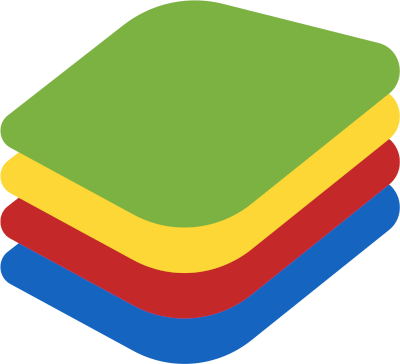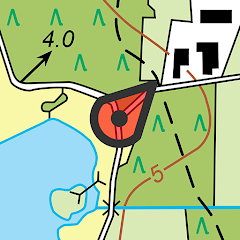How to Download iSharing: GPS Location Tracker for Mobile
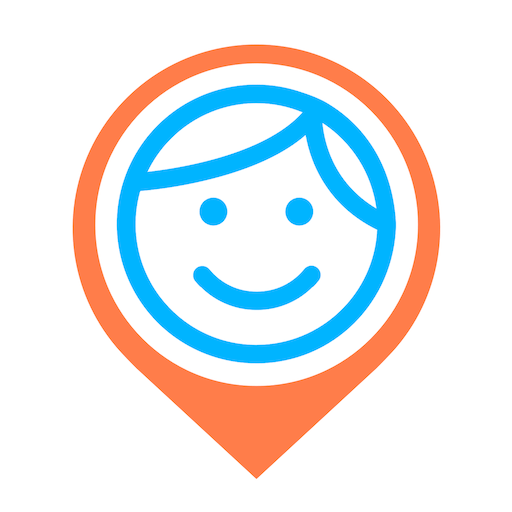
How to Download and Install iSharing: GPS Location Tracker
iSharing is available for both Android and iOS devices. Below are the steps to download and install the app on each platform, along with system requirements to ensure a smooth experience.
For Android Devices
- Open Google Play Store: On your Android device, go to the Google Play Store.
- Search for iSharing: Type "iSharing: GPS Location Tracker" in the search bar and select the app from the results.
- Tap Install: Once on the app’s page, tap the "Install" button to begin downloading the app.
- Open the App: After installation, open iSharing from your app drawer or home screen.
- Create an Account: Sign in using your email, Facebook, or Apple account, or create a new account if you're a first-time user.
- Grant Permissions: Allow iSharing access to your location and other necessary permissions to enable real-time tracking.
- Invite Family Members: Once set up, you can start inviting family members or friends to join your circle by sending them an invite via SMS, email, or a link.
Note: iSharing requires Android 7.0 or higher and a device with GPS functionality for accurate location tracking.
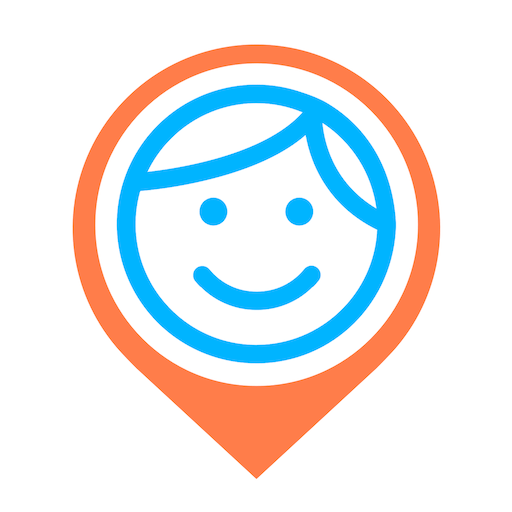
iSharing: GPS Location Tracker
For iOS Devices
- Open the App Store: On your iPhone or iPad, navigate to the App Store.
- Search for iSharing: Enter "iSharing: GPS Location Tracker" in the search bar and select the app from the results.
- Tap Get: Tap the "Get" button to start the download process.
- Open the App: Once downloaded, open the app from your home screen.
- Sign In or Create an Account: Sign in with your email, Facebook, or Apple ID, or create a new account if you're a new user.
- Enable Permissions: Allow iSharing access to location services and other permissions for full functionality.
- Start Tracking: Invite family members and start sharing your location by sending them an invite link through various communication channels.
Note: iSharing supports iOS 11.0 or later. Make sure your iPhone or iPad is running a compatible version of iOS for optimal performance.

Web Access
If you don’t have access to your phone, iSharing can also be accessed through any web browser:
- Go to the iSharing website.
- Sign in using your iSharing account credentials.
- Track your family members and use other iSharing features directly from the web.
System Requirements
Software Requirements
- Android: Requires Android 7.0 (Nougat) or higher.
- iOS: Requires iOS 11.0 or later.
Hardware Requirements
- GPS-enabled Device: A device with GPS functionality is essential for accurate real-time location tracking.
- Internet Connection: A stable Wi-Fi or mobile data connection is necessary for real-time updates, notifications, and location sharing.
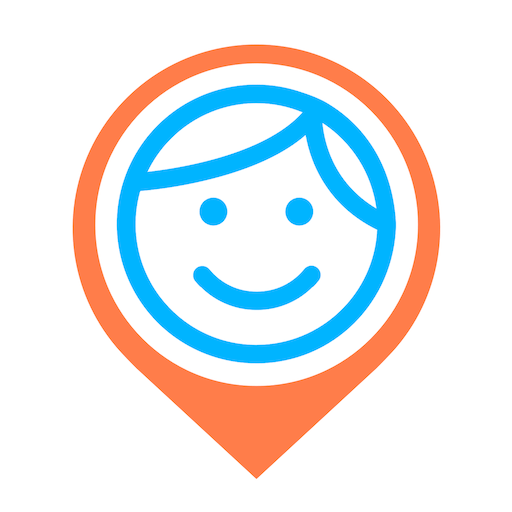
iSharing: GPS Location Tracker
Frequently Asked Questions (FAQs)
1. Is iSharing free to use?
Yes, iSharing offers a free version that includes essential features like real-time location tracking, geofencing alerts, and in-app messaging. However, the app also offers a premium subscription that unlocks additional features like 90-day location history, unlimited geofencing alerts, and an ad-free experience.
2. How accurate is iSharing’s location tracking?
iSharing uses GPS technology to provide accurate, real-time location data. The precision of location tracking depends on several factors, such as the strength of the GPS signal and the availability of an internet connection. In most cases, iSharing offers very reliable and up-to-date location information.
3. How do I invite family members to use iSharing?
Once you've installed the app, you can invite family members by sending them an invite link via SMS, email, or other messaging platforms. They’ll need to download the app and sign up to join your circle and share their location.
4. Does iSharing work without an internet connection?
iSharing requires an active internet connection (Wi-Fi or mobile data) to share real-time location information. Without an internet connection, the app cannot update location data in real time.
5. How does iSharing protect my privacy?
iSharing uses encryption to secure your data, ensuring that location information is only shared with those you have authorized. Additionally, users must give consent to share their location, and you can control when your location is visible to others.
6. What should I do if I lose my phone?
iSharing’s Find My Phone feature allows you to locate your lost or stolen phone in real-time. Simply log into your iSharing account from another device or the web, and track the location of your missing phone.
7. Can I use iSharing on multiple devices?
Yes, you can install and use iSharing on multiple devices, but each device must be linked to your account. You can easily switch between devices to track family members or manage your settings.
Download iSharing Today
With over 10 million downloads on Android and available on iOS, iSharing is a trusted and widely used GPS location tracker. Download the app today to start ensuring the safety of your loved ones through real-time location tracking, instant alerts, and much more.
Download Links:
 Download
Download