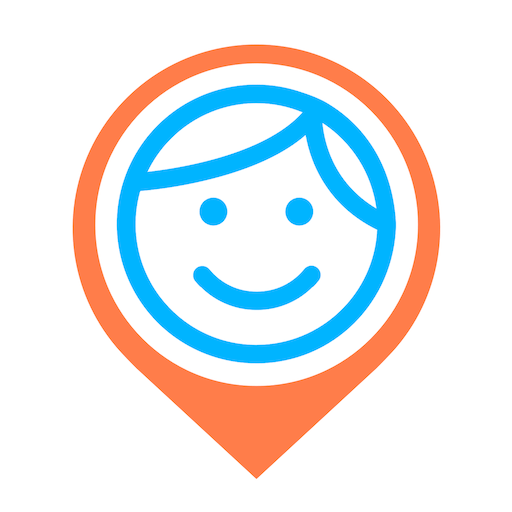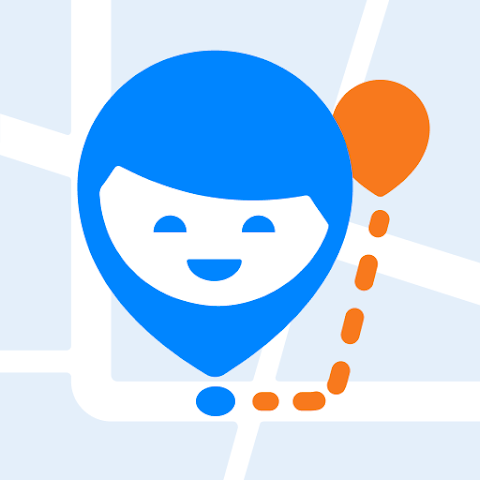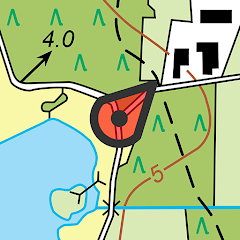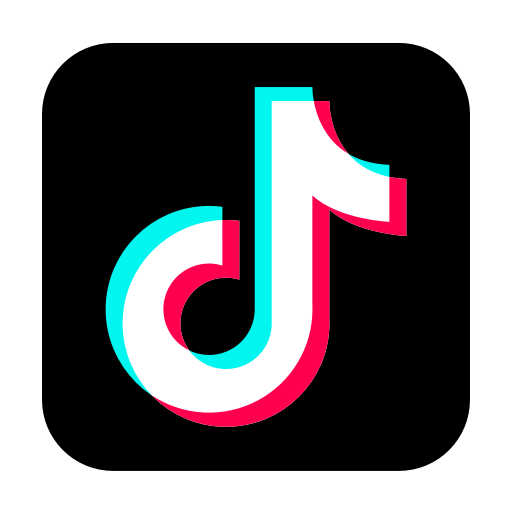How to Download Telegram for Mobile

Telegram is a cross-platform instant messaging app for mobile devices. Here are some key features and benefits of the Telegram app for mobile devices:
Compatibility: Telegram is available for both iOS and Android devices and can be downloaded from the App Store or Google Play Store.
Features: Telegram offers a wide range of features for mobile users, including instant messaging, voice and video calls, file sharing, support for bots and channels, and the ability to create public or private groups.
User interface: Telegram has a clean and user-friendly interface that is easy to navigate. The app provides quick access to your chats and contacts, and has a number of customization options to personalize your experience.
Security and privacy: Telegram places a strong emphasis on security and privacy, with features like end-to-end encryption for secret chats and the option to self-destruct messages.
Synchronization: Telegram allows you to use the same account on multiple devices and keeps your chats in sync across devices. You can start a chat on your mobile device and continue it on your desktop, or vice versa, and your messages will be available on both devices.
Overall, the Telegram app for mobile devices provides a fast, secure, and feature-rich instant messaging experience. Whether you're using it for personal or professional purposes, Telegram is a versatile and convenient app for staying connected on the go.

Telegram
But dont forget that Telegram is also available for PC. And using Telegram on a mobile device and on a PC have their advantages depending on your needs.

Where can I download Telegram app for mobile devices?
Telegram is a cross-platform instant messaging app that is available on various mobile platforms, including iOS, Android, Windows Phone, and Tizen. Here's how you can download the Telegram app on each of these platforms:
iOS (iPhone and iPad): To download Telegram on an iOS device, you need to have the App Store app installed. Open the App Store, search for "Telegram", select the Telegram app from the search results, and then tap the "Get" or "Download" button to start the download. Once the download is complete, you can open the Telegram app and start using it.
Android: To download Telegram on an Android device, you need to have the Google Play Store app installed. Open the Google Play Store, search for "Telegram", select the Telegram app from the search results, and then tap the "Install" button to start the download. Once the download is complete, you can open the Telegram app and start using it.
Windows Phone: To download Telegram on a Windows Phone device, you need to have the Microsoft Store app installed. Open the Microsoft Store, search for "Telegram", select the Telegram app from the search results, and then tap the "Get" or "Download" button to start the download. Once the download is complete, you can open the Telegram app and start using it.
Tizen: To download Telegram on a Tizen device, you need to have the Tizen Store app installed. Open the Tizen Store, search for "Telegram", select the Telegram app from the search results, and then tap the "Download" button to start the download. Once the download is complete, you can open the Telegram app and start using it.
If you're unable to find the Telegram app on one of these platforms, you can also download Telegram from the official Telegram website (https://telegram.org/apps) and then follow the instructions provided on the website to install the app on your device.
Minimum requirements to use Telegram on a phone decently well
The minimum requirements would be a smartphone with an operating system of Android 4.1 or higher, or iOS 10.0 or higher. Additionally, the device should have at least 1GB of RAM and a reliable internet connection to ensure smooth messaging and media sharing.
If your smartphone does not meet the minimum requirements for running Telegram, you may experience slower performance, lag, or crashes while using the app. It is recommended to use Telegram on a device that meets the minimum requirements to ensure a smooth and enjoyable user experience. However, you can try to free up some storage space, close background apps, and clear the app cache to improve the performance of Telegram on your device.
Does Telegram use a lot of data?
Telegram can consume a significant amount of data, depending on how you use it. For example, sending and receiving images, videos, and voice messages can quickly add up to a high data usage. However, if you mainly use Telegram for text-based messaging, the data usage will be relatively low. Additionally, Telegram offers a feature called "data saver," which reduces the amount of data used when transmitting media files.
 Download
Download