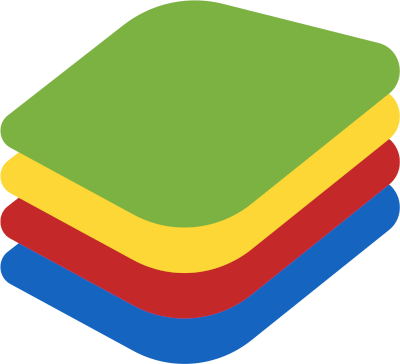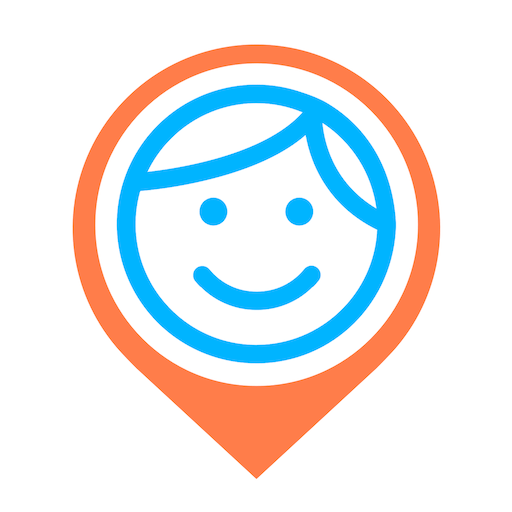How to Download Tik Tok for Mobile
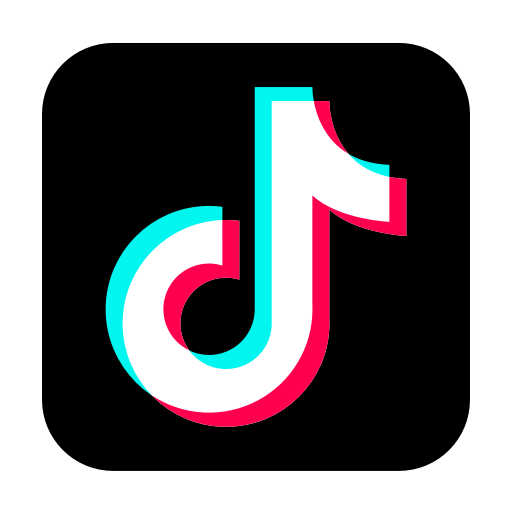
TikTok has a website, where you can browse and watch videos without needing to download the app. However, some features may not be available on the website, and you will not be able to create or upload videos.
Anyway if you landed here is because your looking for a way to download the app from a reliable source, the official place, if possible.
And before clicking the download button, I gues you're wondering if the app is free or has any type of hidden cost. I'm glad to confirm that TikTok is a free app available for download on both Android and iOS devices. There is no cost to use the app or to create a TikTok account. However, the app may contain in-app purchases, such as buying virtual coins to send gifts to other users or to unlock additional features within the app. But this purchases are ultimately up to you and they are not anyway mandatory.
Should I install Tik Tok if I find an apk or better I stick to the official website and main app stores?
You already answered your self. But in case that is any remote doubt about it:
It is not recommended to install TikTok from an APK file as it may pose security risks to your device. It's best to download TikTok from the official website or from trusted app stores like Google Play Store or Apple App Store. This ensures that you have the latest and safest version of the app, free from any malicious code that may be present in third-party APK files. Additionally, downloading from the official sources ensures that the app is regularly updated with bug fixes and new features.
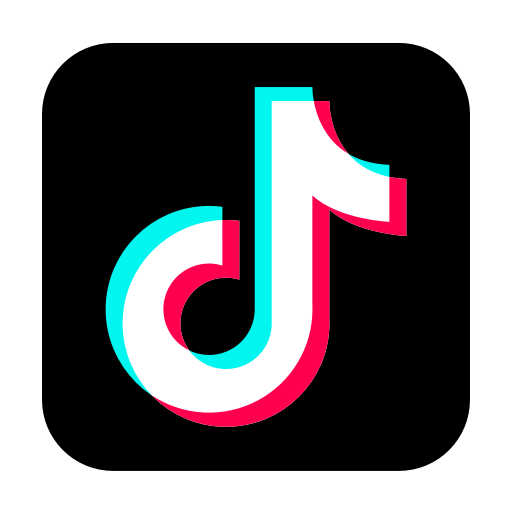
Tik Tok

Where to download Tik Tok for a mobile device?
You can download TikTok for a mobile device from the App Store (iOS) or Google Play Store (Android).
Here's how to do it:
- On an iOS device (such as an iPhone or iPad), open the App Store.
- Search for "TikTok" in the search bar.
- Select the TikTok app from the search results.
- Click the "Get" or "Install" button to download and install the app.
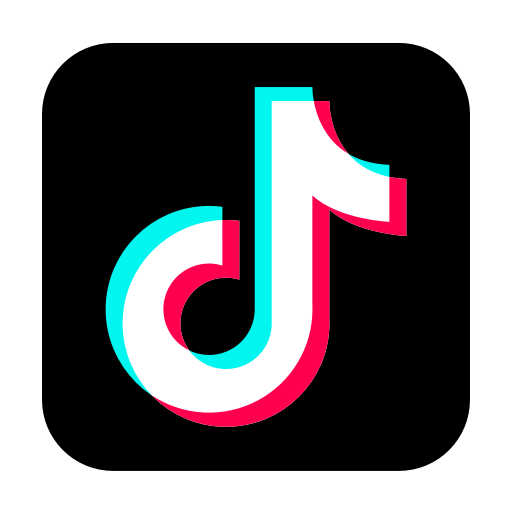
Tik Tok
On an Android device, the process is similar:
- Open the Google Play Store.
- Search for "TikTok" in the search bar.
- Select the TikTok app from the search results.
- Click the "Install" button to download and install the app.
TikTok is available for both iOS and Android devices and can be downloaded for free from the App Store or Google Play Store.
How can I keep my Tik Tok updated to the latest version?
To keep TikTok updated to the latest version, you will need to regularly check for updates and install them as they become available.
Here's how to do it:
On an iOS device (such as an iPhone or iPad):
- Open the App Store.
- Tap your profile icon in the top right corner of the screen.
- Tap "Updates" in the menu that appears.
- If an update is available for TikTok, you will see a "Update" button next to the app.
- Tap this button to update TikTok to the latest version.
On an Android device, the process is similar:
- Open the Google Play Store.
- Tap the three horizontal lines in the top left corner of the screen to open the menu.
- Tap "My apps & games" in the menu.
- If an update is available for TikTok, you will see a "Update" button next to the app.
- Tap this button to update TikTok to the latest version.
It's a good idea to regularly check for updates to keep TikTok running smoothly and to ensure that you have access to the latest features and functionality.
What is tik tok data usage on mobile?
The amount of data used by TikTok on mobile depends on various factors such as the length and quality of the videos, and the frequency of usage. However, on average, a one-minute video on TikTok can consume approximately 8-12 MB of data. If you watch 30 minutes of TikTok videos daily, it can consume around 240-360 MB of data per day. Keep in mind that data usage may vary depending on your device and network quality. To minimize data usage, you can adjust the video quality settings in the app or limit your usage of the app to Wi-Fi only.
 Download
Download