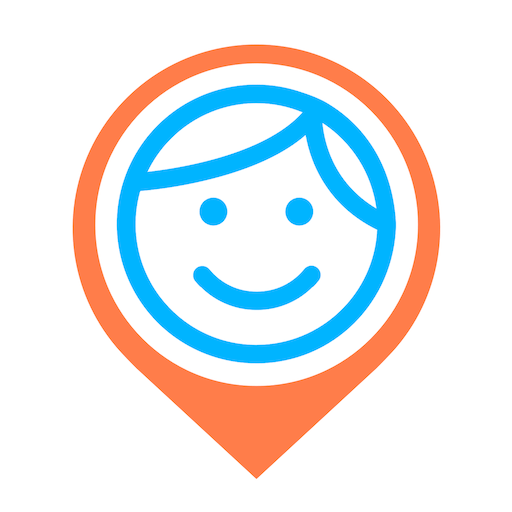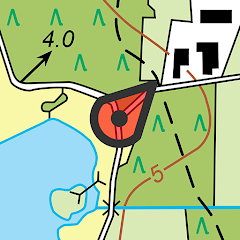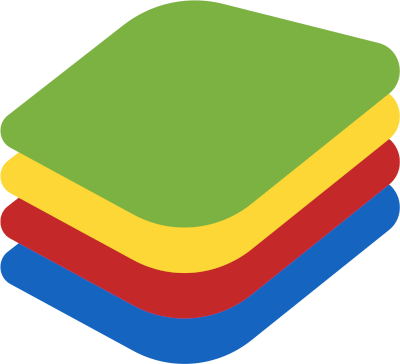How to Download Find my kids: Live GPS tracker for Mobile
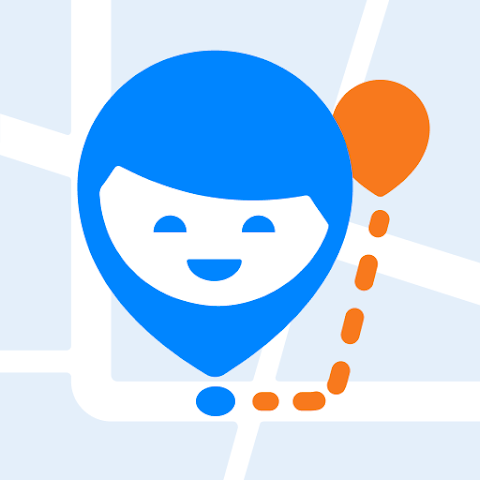
How to Download and Install Find My Kids: Live GPS Tracker on Your Mobile Device
Find My Kids: Live GPS Tracker is a must-have app for parents wanting to ensure the safety of their children. Available for both Android and iOS devices, this guide will walk you through the steps to download and install the app, as well as how to set it up for use. Check the system requirements to guarantee a smooth installation process.
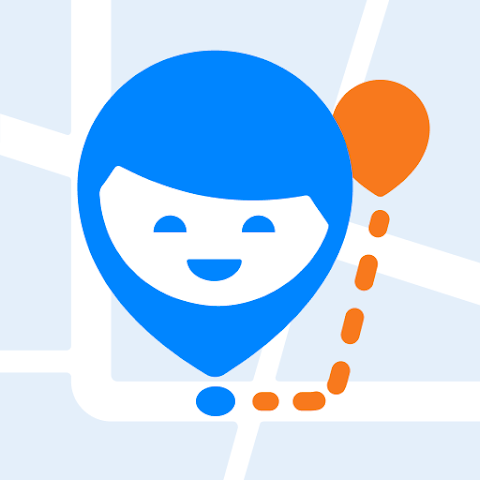
Find my kids: Live GPS tracker
Download and Install Find My Kids on Android Devices
- Open Google Play Store: On your Android device, open the Google Play Store.
- Search for Find My Kids: Live GPS Tracker: In the search bar, type “Find My Kids: Live GPS Tracker” and select the app from the results.
- Tap Install: On the app's page, tap the “Install” button to start downloading.
- Open the App: Once installed, open the app from your app drawer or home screen.
- Create an Account: Sign in using your email, Facebook, or Apple ID, or create a new account if you’re a first-time user.
- Grant Permissions: Allow the app access to your location and other necessary permissions for real-time GPS tracking.
- Connect and Start Tracking: Once set up, invite family members or guardians to start sharing locations, or connect your child’s GPS watch or phone.
Note: Find My Kids requires Android 7.0 or higher and a GPS-enabled device for accurate location tracking.
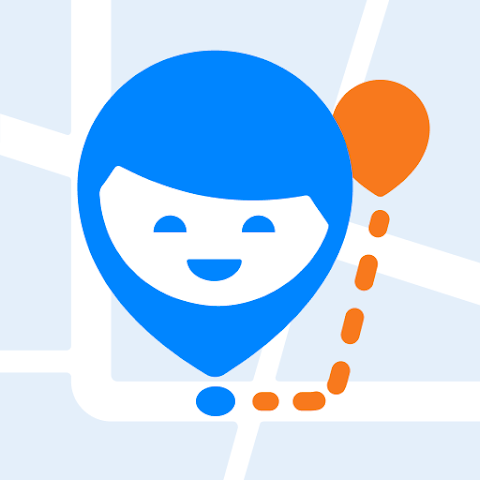
Find my kids: Live GPS tracker
Download and Install Find My Kids on iOS Devices
- Open the App Store: On your iPhone or iPad, open the App Store.
- Search for Find My Kids: Live GPS Tracker: Use the search bar to find the app and select it from the list of results.
- Tap Get: Tap the “Get” button to begin downloading the app.
- Open the App: Once the app is downloaded, open it from your home screen.
- Sign In or Create an Account: Sign in using your email, Facebook, or Apple ID, or create an account if you’re new to the app.
- Enable Permissions: Allow the app to access location services and other essential permissions for full functionality.
- Start Tracking: Connect your child’s phone or GPS watch, and begin tracking their location in real-time. Invite family members to join via SMS or email.
Note: Find My Kids requires iOS 11.0 or later. Ensure your iPhone or iPad is updated to the latest version for the best performance.
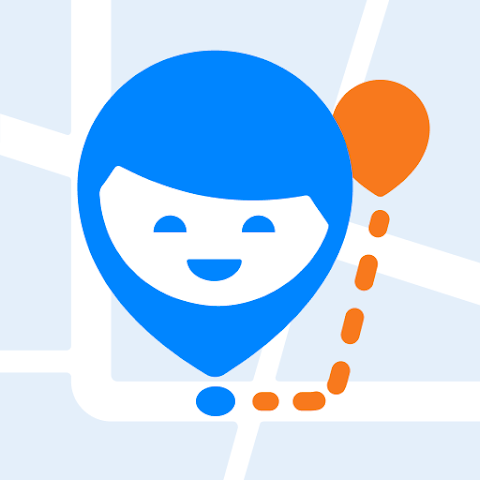
Find my kids: Live GPS tracker
How Does the Find My Kids GPS Tracker Work?
- Install the App: Download and install the Find My Kids GPS tracker on your phone.
- Choose a Device: Select whether to connect your child’s smartphone or a GPS watch.
- Set Up the Child’s Device: For smartphone tracking, install the Pingo GPS tracker app on your child’s phone, or enter the GPS watch’s SIM card number to pair the device.
- Start Tracking: Begin tracking your child’s location in real-time and ensure their safety. The app can help prevent school bullying, manage anxiety, and improve your child’s time management.
System Permissions for Find My Kids GPS Tracker
To function properly, Find My Kids will request access to the following features on your device:
- Camera and Photos: Used to add the child’s avatar to their profile.
- Contacts: Allows the app to fill in the phone book on the connected GPS watch.
- Microphone: Enables the option to send voice messages in the app’s chat feature.
- Accessibility Services: Allows parents to limit screen time on their child’s device for better digital habits.
Need Help? Contact Support
If you encounter any technical issues with the app, the Find My Kids support team is available 24/7. You can reach them via the in-app chat or by sending an email to [email protected].
With Find My Kids: Live GPS Tracker, you can stay connected and ensure your child's safety at all times, no matter where they are.
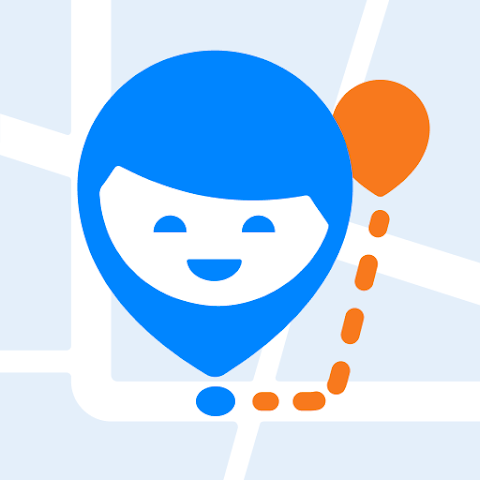
Find my kids: Live GPS tracker
 Download
Download