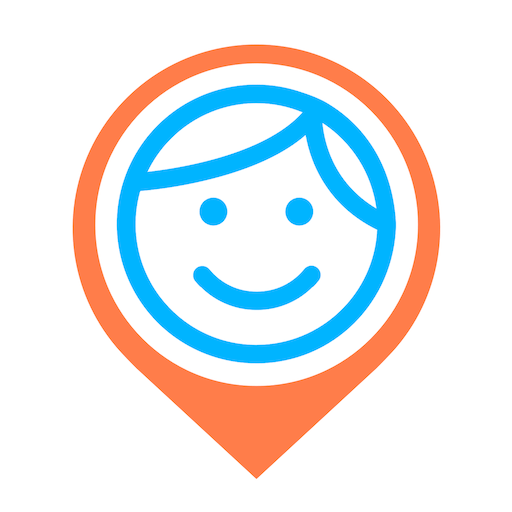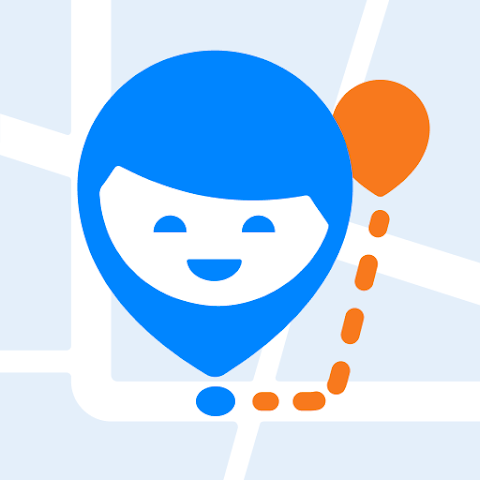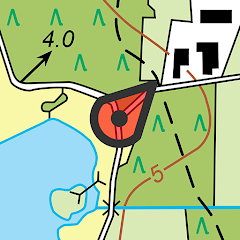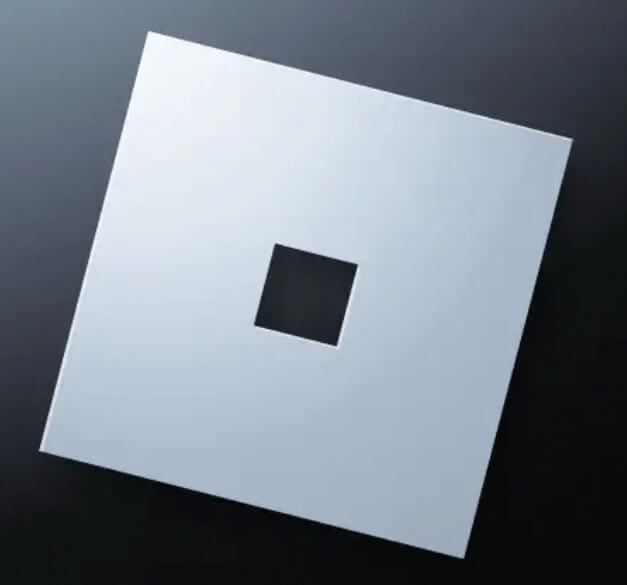How to Download Tik Tok for Pc
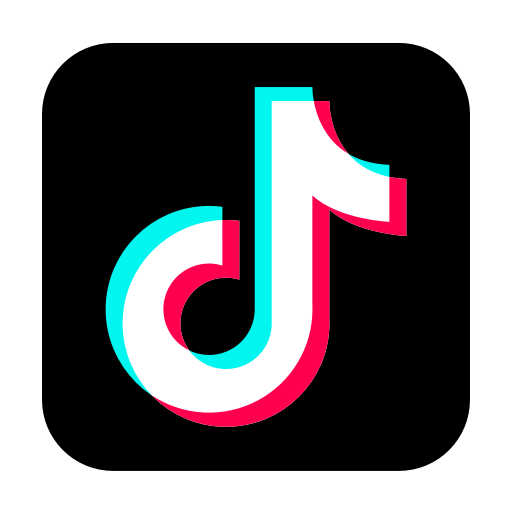
There is a desktop client for TikTok called TikTok for Windows. It allows users to access the TikTok platform directly from their desktop, without having to use a web browser or a mobile device. The desktop client includes all the features of the mobile app, such as the ability to browse, like, comment, and share videos, as well as create and upload new content. The desktop client can be downloaded from the Microsoft Store and is available for free.
TikTok does not have an official desktop app for Mac or Linux at the moment. However, there are third-party tools and emulators that allow users to run the TikTok mobile app on their Mac or Linux computers. These methods may not be officially supported by TikTok and can potentially pose security risks, so it's important to proceed with caution and do research on the reliability and safety of these options before downloading or using them.
So, if you are looking for the windows app, you should be heading up to the following link:
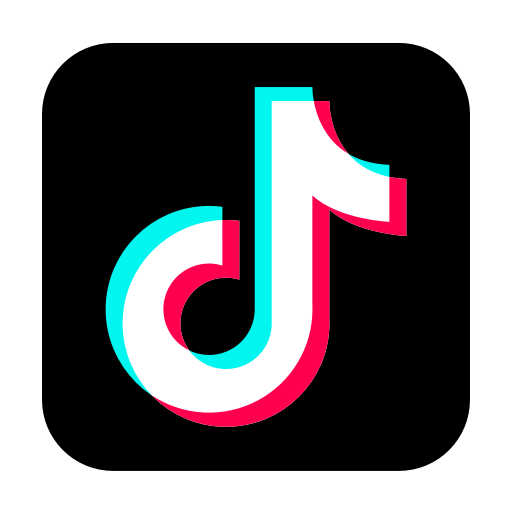
Tik Tok
But if you are on Mac or Linux, the first step would be downlading an emulator like this one. But wait, keep reading because there might be another solution for you.
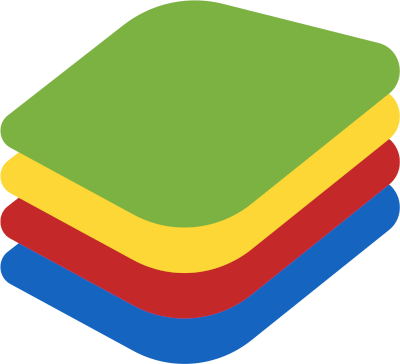
BlueStacks

Where to download Tik Tok for PC?
You can download TikTok for PC from the Microsoft Store.
To do so, follow these steps:
Open the Microsoft Store on your PC.
Search for "TikTok" in the search bar.
Select the TikTok app from the search results.
Click the "Get" or "Install" button to download and install the app.
Alternatively, you can download TikTok for PC by visiting the TikTok website and clicking the "Download for Windows" button.
This will download the TikTok app as an executable file, which you can then run to install the app on your PC. It's important to note that while TikTok can be used on a PC, it is primarily designed to be used on mobile devices such as smartphones and tablets. Some features or functionality may not be available when using the app on a PC.
Where to download Tik Tok for MAC?
No, at this moment that is not possible. Instead you can use your browser, but you have to know in advance that the experience is going to be limited. But good enough to enjoy watching some videos.
You can use TikTok from a browser by visiting TikTok's official website on your preferred browser. Once you're on the website, you can browse and watch TikTok videos without having to download the app. However, you will need to create an account or log in using an existing account to engage with content, follow creators, and post your own videos.
To create an account, simply click on the "Sign Up" button on the top right corner of the screen and follow the steps to enter your details. If you already have a TikTok account, click on "Log in" and enter your login credentials.
Once you're logged in, you can browse videos by scrolling down the page or searching for specific hashtags, users, or sounds using the search bar. You can also like, comment, and share videos directly from the website.
It's important to note that while you can use TikTok from a browser, some features may be limited compared to the full app experience. Additionally, some videos may not be available for viewing on the website due to regional restrictions or other factors.
The same is valid for Linux clients. Let's cross fingers and hope that a native client would be available soon for every platform.
Minimum requirements to run Tik Tok on a computer?
TikTok has relatively low system requirements, so it should be able to run on most computers without any issues. Here are the minimum requirements for running TikTok on a computer: Operating system: TikTok can be used on Windows 10 or later, or on Mac OS 10.12 (Sierra) or later. Processor: TikTok requires a processor with at least 2 cores, such as an Intel Core i3 or equivalent. Memory: TikTok requires at least 4GB of RAM. Storage: TikTok requires at least 500MB of free storage space. Internet connection: TikTok requires a stable internet connection for uploading and streaming videos. If your computer meets these minimum requirements, it should be able to run TikTok without any problems. However, it's worth noting that TikTok is primarily designed to be used on mobile devices such as smartphones and tablets, and some features or functionality may not be available when using the app on a computer.
If your computer doesn't meet the minimum system requirements to run TikTok, you may experience performance issues or the app may not run at all. In this case, you may need to upgrade your computer's hardware or use a different device that meets the requirements. Alternatively, you can still access TikTok through a web browser on your computer, although the experience may not be as smooth or feature-rich as the mobile app.
 Download
Download