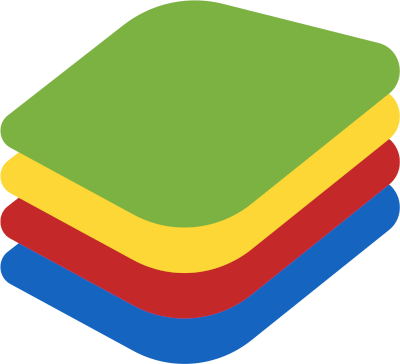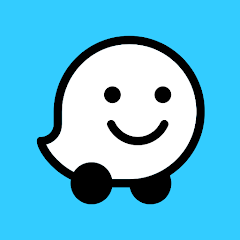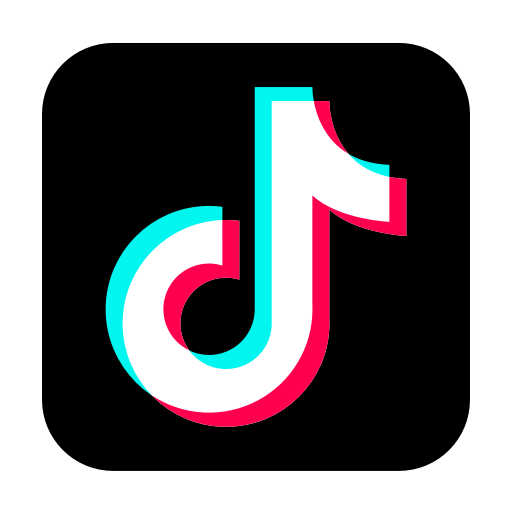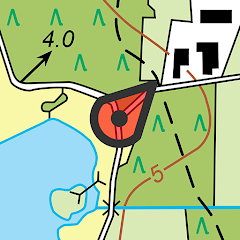How to Download Whatsapp for Pc

There is a standalone version of WhatsApp for PC that can be downloaded and installed on your computer like a traditional desktop app.
WhatsApp does not offer a standalone version of its app for PCs running Linux. However, you can still use WhatsApp on a Linux PC by using the WhatsApp Web feature, which allows you to access your WhatsApp account on your computer through a web browser.
What are the minimum hardware and software requirements to run Whatsapp on a PC?
To run WhatsApp on a PC, you will need a computer with the following hardware and software:
Hardware:
- Processor: 1 GHz or faster
- Memory: 512 MB or more
- Hard drive: At least 200 MB of free space
These are the minimum requirements to run WhatsApp on a PC. However, to get the best performance, it is recommended to use a computer with a faster processor and more memory.
However if you dont meet these requirements you can still use Whatsapp on a computer by using Whatsapp Web.


What is Whatsapp Web?
WhatsApp Web is a computer based extension of the WhatsApp mobile application that allows you to access your WhatsApp account on your computer without the need for a mobile device. It is designed to be used in conjunction with your mobile device, as it requires an active WhatsApp account on your phone in order to function.
To use WhatsApp Web, you need to have the WhatsApp mobile app installed on your phone and be connected to the internet. You can then visit the WhatsApp Web website on your computer and scan the QR code displayed on the screen with your mobile device. This will link the two devices and allow you to access your WhatsApp account on your computer.
You still need to meet these software requirements.
- Web browser: Google Chrome, Mozilla Firefox, Microsoft Edge, or Opera
Whatsapp Web vs Whatsapp App for Computers: Main differences
Here are the main differences between WhatsApp Web and the WhatsApp app for computers:
- Installation: WhatsApp Web is accessed through a web browser, while the WhatsApp app for computers is a standalone application that must be downloaded and installed on your computer like a traditional desktop app.
- Mobile device requirement: WhatsApp Web requires an active WhatsApp account on a mobile device to function, while the WhatsApp app for computers does not require a mobile device.
- Compatibility: WhatsApp Web is compatible with most web browsers, while the WhatsApp app for computers is only compatible with Windows operating systems.
- Features: Both WhatsApp Web and the WhatsApp app for computers offer the same features and functionality, including the ability to send and receive messages, make voice and video calls, and share files and photos.
- Performance: The WhatsApp app for computers may offer better performance and a smoother user experience compared to WhatsApp Web, as it is optimized for use on a desktop or laptop.
In general, WhatsApp Web is a convenient way to access your WhatsApp account on your computer through a web browser, while the WhatsApp app for computers is a standalone application that provides a more integrated and optimized experience on a desktop or laptop. Which one you choose to use will depend on your personal preferences and needs.
Where to download Whatsapp for PC
To download and install WhatsApp for PC, follow these steps:
- Go to the WhatsApp website at https://www.whatsapp.com/download/.
- Click on the "Download for Windows" button to download the installation file.
- Double-click on the downloaded file to start the installation process.
- Follow the on-screen instructions to complete the installation.
- Once the installation is complete, launch WhatsApp for PC from the Start menu or desktop shortcut.
- Follow the on-screen instructions to set up WhatsApp and verify your phone number.
You will need an active internet connection and a mobile phone number to use WhatsApp. After you have installed the app and set it up, you can use it to send and receive messages, make voice and video calls, and share files and photos with your contacts.
Data consumption rates for WhatsApp on different platforms
- WhatsApp Desktop App: The data consumption rate for the WhatsApp desktop app is similar to that of the web version. This is because the desktop app also uses your internet connection to send and receive data. However, since the desktop app is optimized for desktop use, it may consume slightly more data than the web version.
- WhatsApp Web: The data consumption rate for WhatsApp Web is relatively low. This is because the web version of WhatsApp uses your phone's internet connection to send and receive data. Therefore, the data consumption rate for WhatsApp Web is the same as that of the mobile app.
- WhatsApp Mobile App: The data consumption rate for the WhatsApp mobile app depends on the type of content being sent or received. For example, sending and receiving text messages consumes very little data, while sending and receiving images, videos, and voice messages can consume more data. On average, the data consumption rate for the WhatsApp mobile app is around 1MB per minute for voice calls, and around 3-4MB per minute for video calls.
 Download
Download