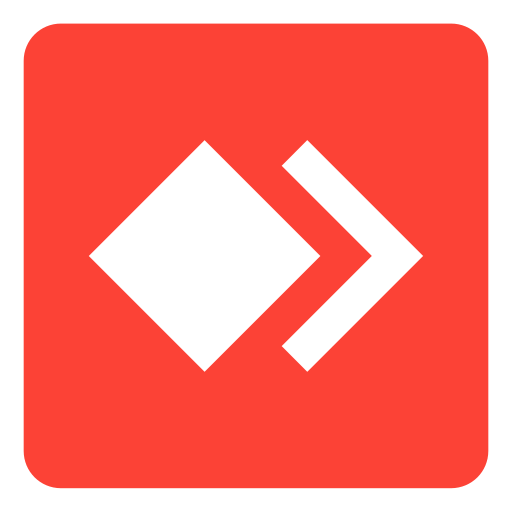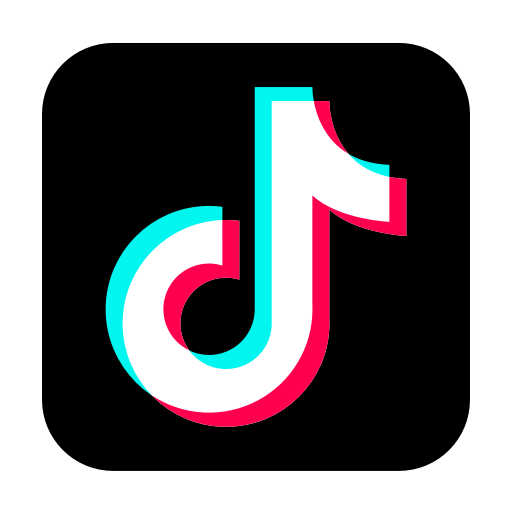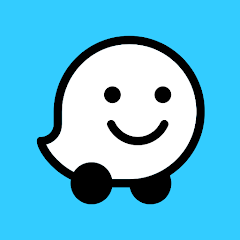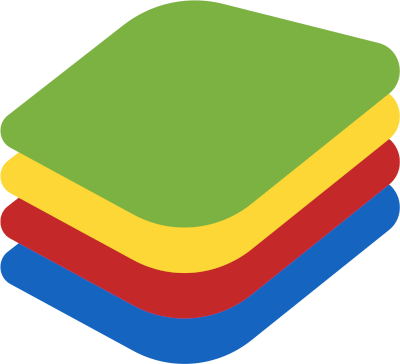How to Download Whatsapp for Mobile

WhatsApp is a mobile messaging application that is designed to be used on smartphones and tablets. It is available for download from the App Store or Google Play Store on most mobile devices.
You can also download WhatsApp from the official website at https://www.whatsapp.com. The website provides links to download the app for various platforms, including Android, iOS, and Windows Phone.
What are Whatsapp for mobile requirements?
To download and use WhatsApp on a mobile device, your device must meet the following requirements:
- Operating system: WhatsApp is available for Android, iOS, and Windows Phone. To use WhatsApp, your device must be running one of these operating systems.
- Internet connection: WhatsApp requires an active internet connection to function. You can use a mobile data connection (4G/3G/2G/EDGE) or a Wi-Fi connection to access WhatsApp.
- Compatibility: WhatsApp is compatible with most smartphones and tablets. However, some older devices may not be supported. You can check the list of compatible devices on the WhatsApp website.
- Storage space: WhatsApp requires a certain amount of storage space to install and run. You will need to make sure that you have enough free space on your device to install the app.
- Mobile number: To use WhatsApp, you will need a mobile phone number. WhatsApp uses your phone number as your account identifier, and you will need to verify your phone number to use the service.
- Latest version: To ensure that you have the best possible experience with WhatsApp, it is important to keep the app updated to the latest version. You can update WhatsApp through the App Store or Google Play Store on your device.


Download Whatsapp from the official site
To download WhatsApp from the official website, follow these steps:
- Go to https://www.whatsapp.com in your web browser.
- Click on the "Download Now" button for the platform you want to install the app on.
- Follow the on-screen instructions to complete the download and installation process.
Keep in mind that WhatsApp is primarily a mobile application, so you will need to install it on a compatible smartphone or tablet to use it.
If you are trying to install WhatsApp on a computer, you can use the WhatsApp Web feature, which allows you to access your WhatsApp account on your computer through a web browser.
Note: WhatsApp is not available for download from the official website for devices running BlackBerry OS, BlackBerry 10, or Windows Phone 8.0 and older. For these platforms, you will need to download the app from the App Store or Google Play Store on your device.
Download Whatsapp for Android
To download WhatsApp for Android, follow these steps:
- Open the Google Play Store on your Android device.
- In the search bar, type "WhatsApp" and press Enter.
- Tap the "Install" button next to the WhatsApp app.
- Review the app permissions and tap "Accept" to continue.
- Wait for the app to download and install. This may take a few minutes depending on your internet connection.
- Once the installation is complete, tap "Open" to launch the app.
- Follow the on-screen instructions to set up WhatsApp and verify your phone number.
You will need an active internet connection and a mobile phone number to use WhatsApp. After you have installed the app and set it up, you can use it to send and receive messages, make voice and video calls, and share files and photos with your contacts.
Download Whatsapp for iPhone
To download WhatsApp for iPhone, follow these steps:
- Open the App Store on your iPhone.
- In the search bar, type "WhatsApp" and press Enter.
- Tap the "Get" button next to the WhatsApp app.
- Review the app permissions and tap "Install" to continue.
- Enter your Apple ID password to download and install the app.
- Once the installation is complete, tap "Open" to launch the app.
Download Whatsapp for iPad
WhatsApp is not officially supported on the iPad. While it is possible to install the WhatsApp app on an iPad, it may not work optimally and may not provide all of the features and functionality that are available on a smartphone.
WhatsApp is a mobile messaging application that is designed to be used on smartphones and tablets running Android or iOS. It is not optimized for use on devices with larger screens, such as tablets or laptops, and may not provide the same user experience as on a smartphone.
If you want to use WhatsApp on your iPad, you can try downloading and installing the app and see if it works for you. However, it is not officially supported by WhatsApp and may not work as intended.
Alternatively, you can use the WhatsApp Web feature to access your WhatsApp account on your computer through a web browser. This allows you to send and receive messages, make voice and video calls, and share files and photos from your computer without the need for a mobile device.
 Download
Download